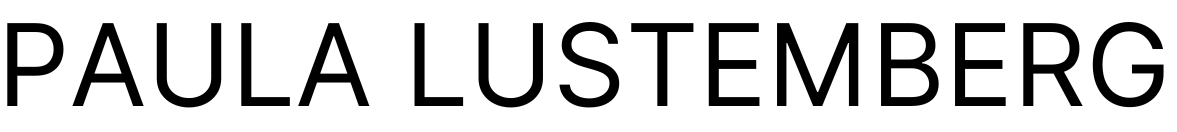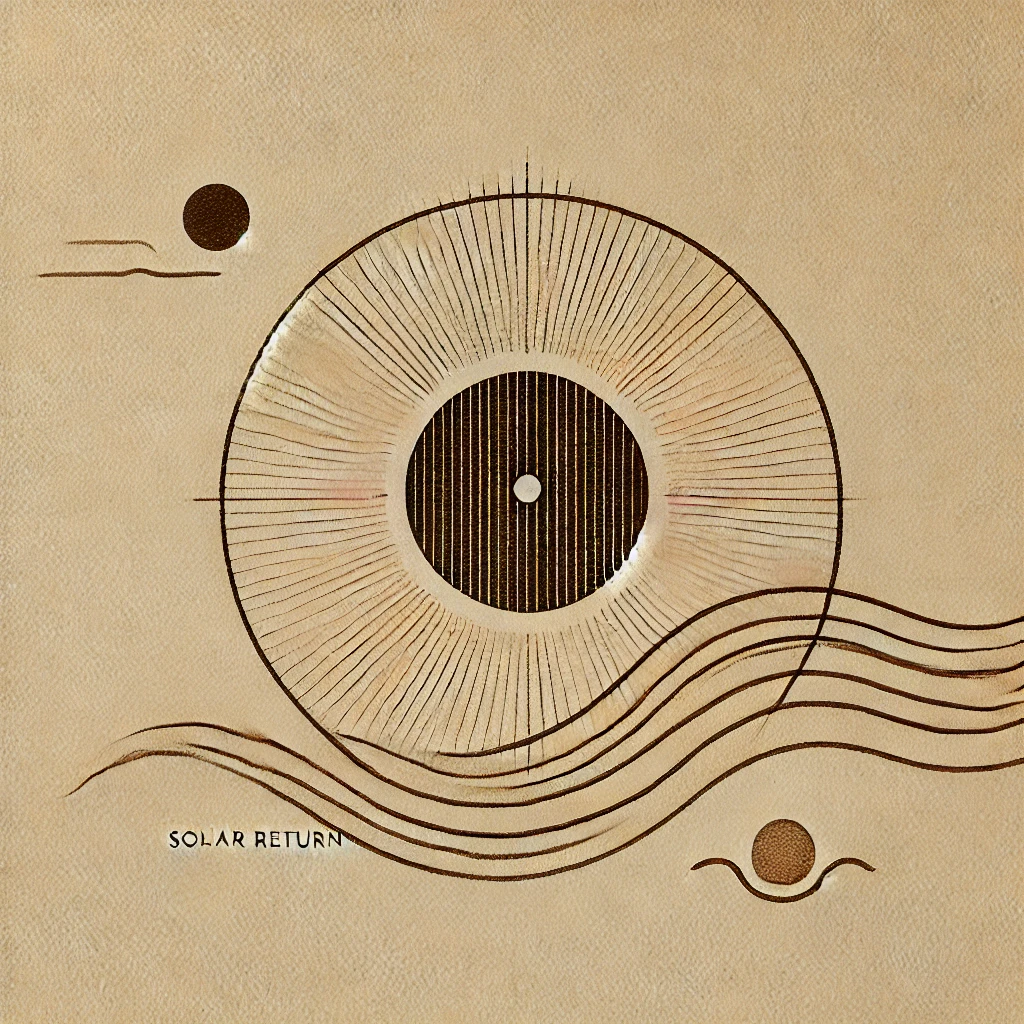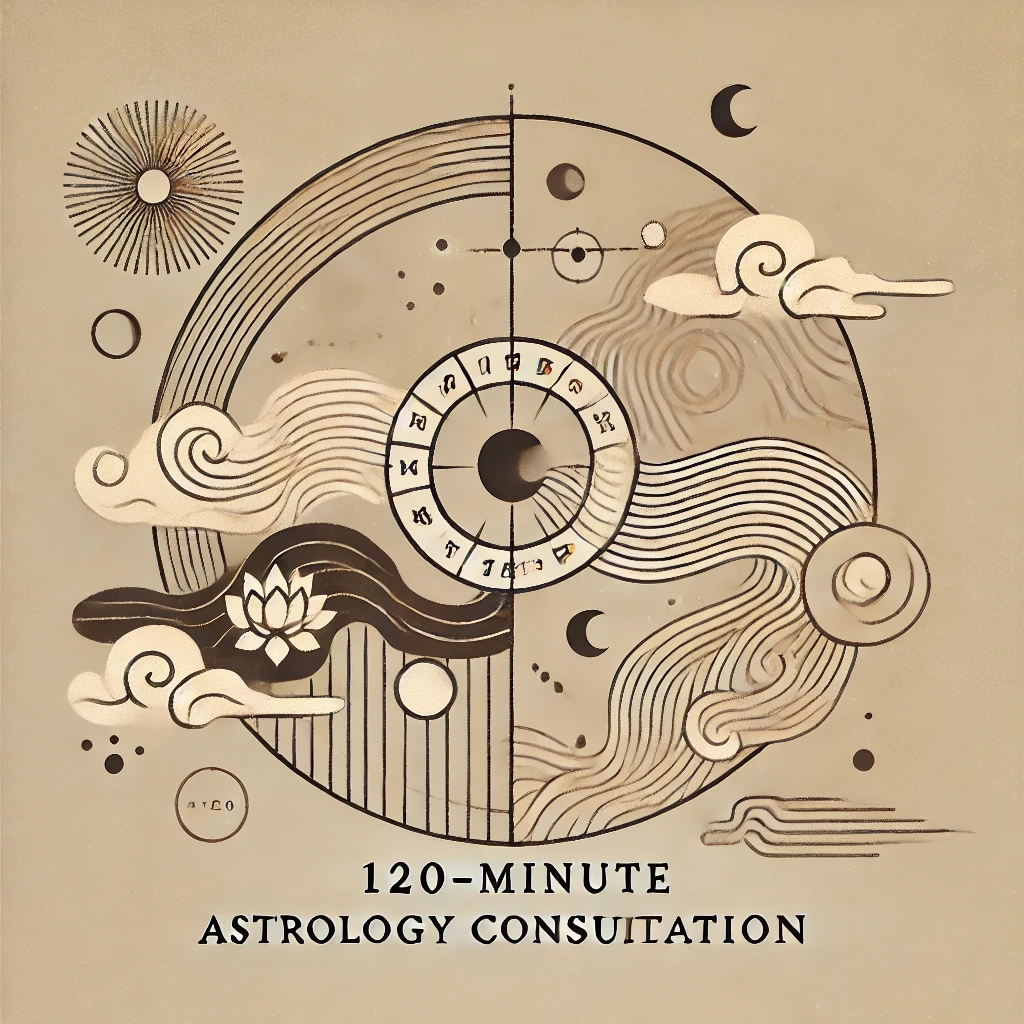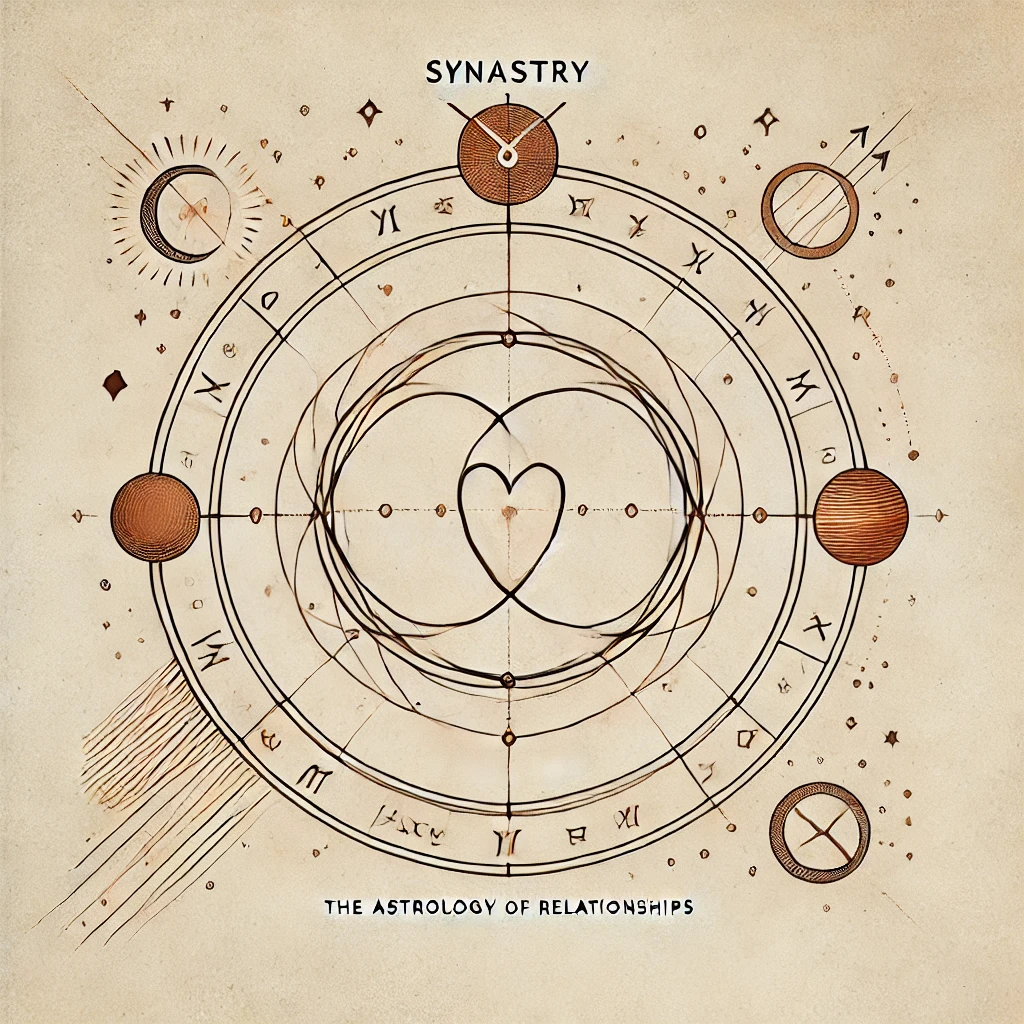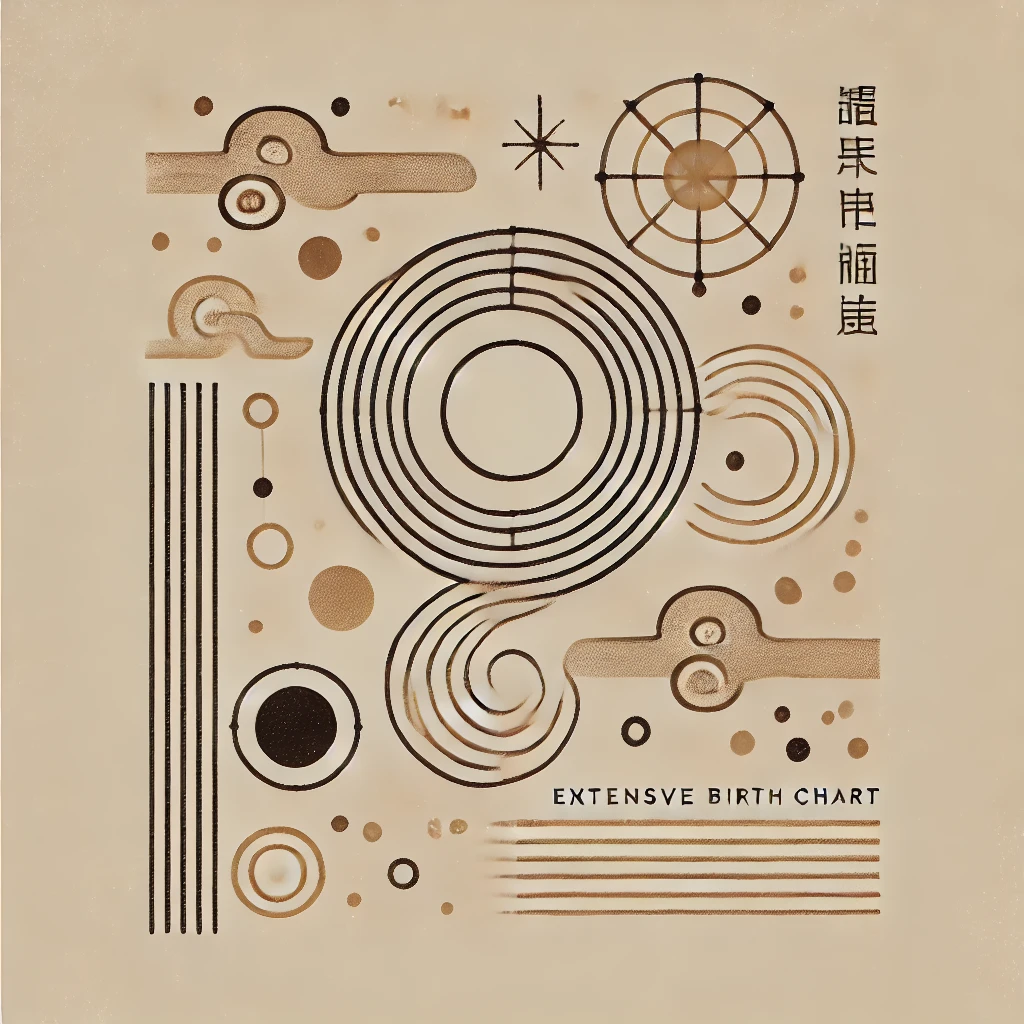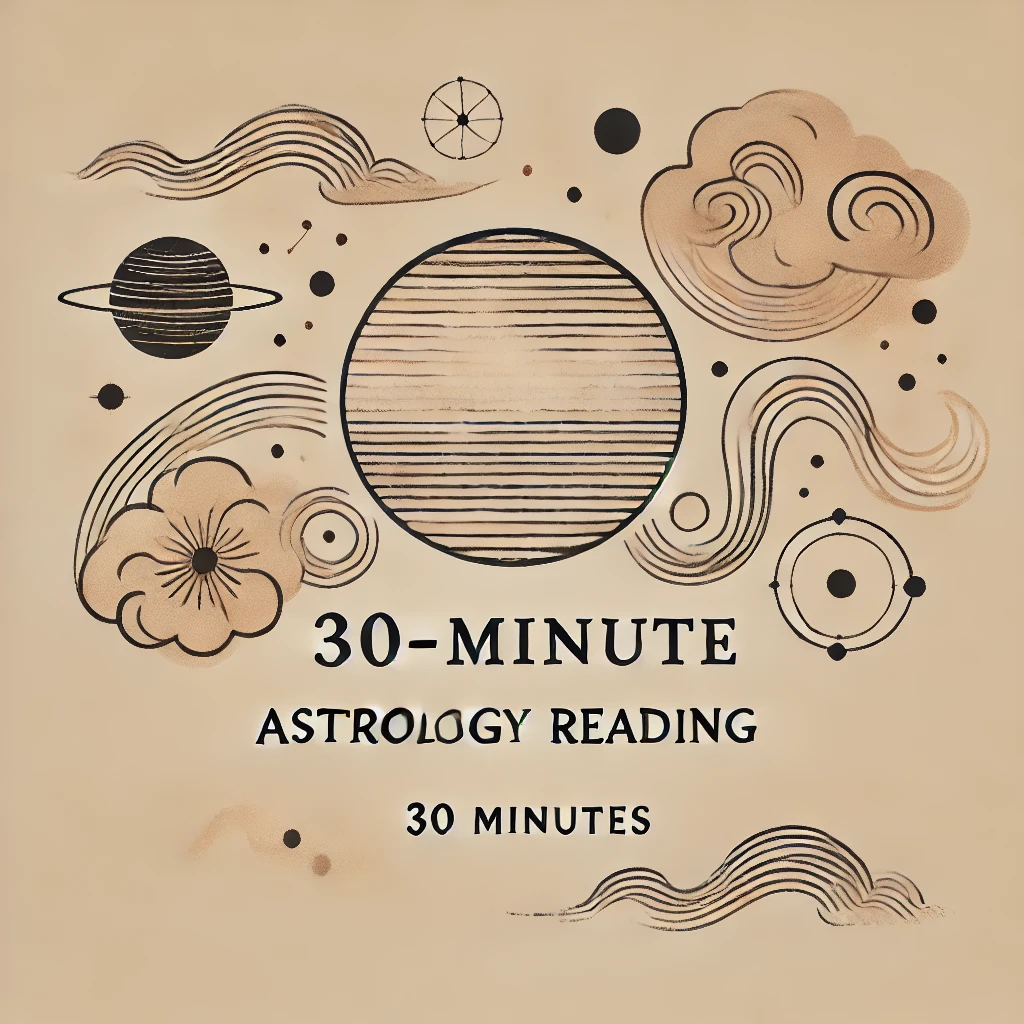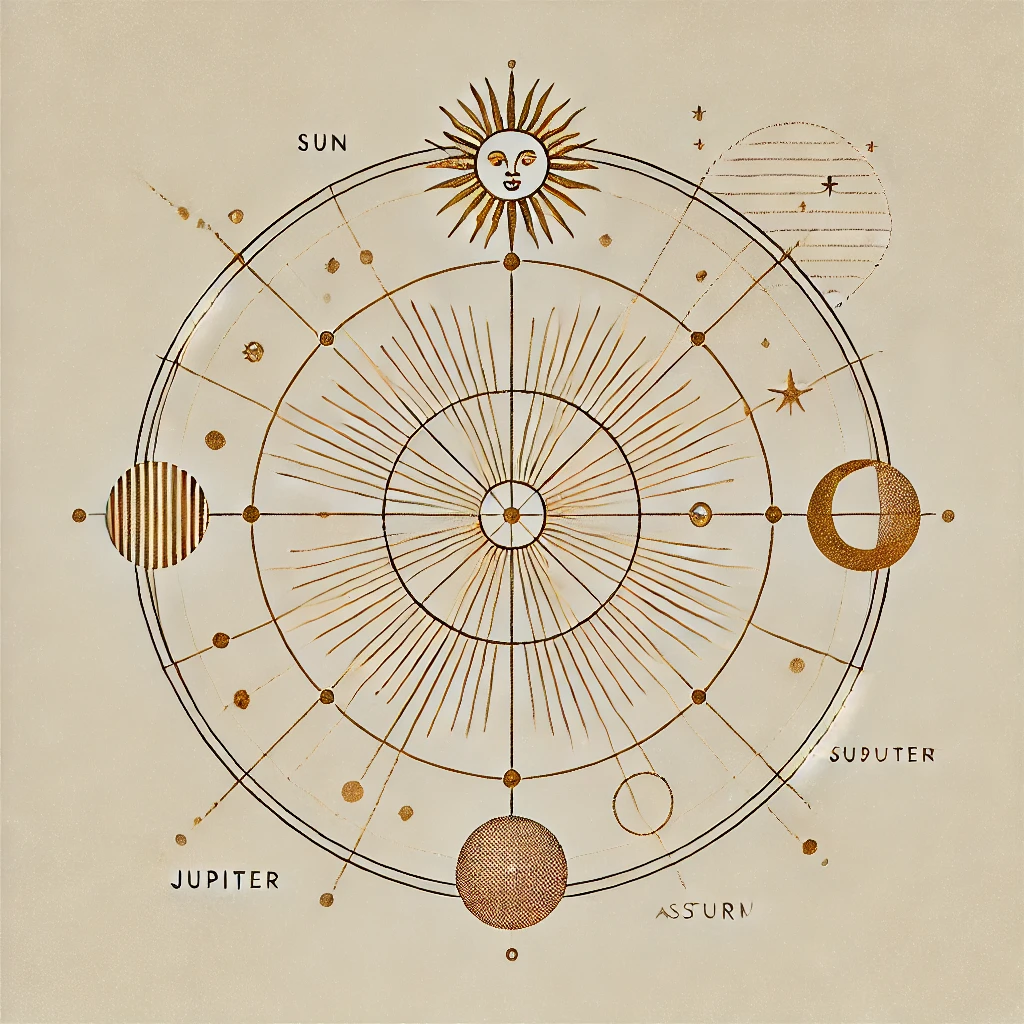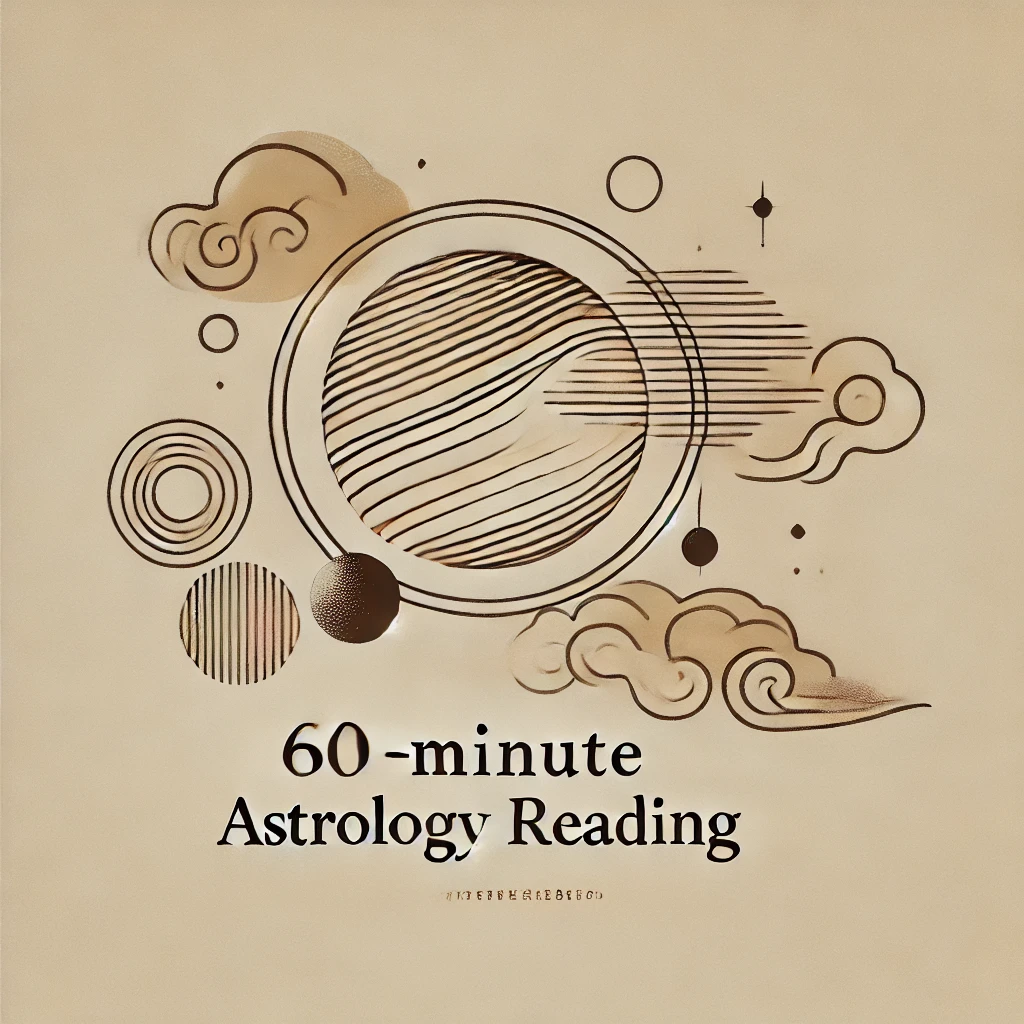Your Vocation: What You Came to Do
€150.00
Your vocation is more than just a profession—it’s how you express your purpose through what you do. This analysis explores your natal chart to reveal your talents, areas of fulfillment, and how to align your career path with what truly motivates and inspires you. 8 to 10 pages.
What You Receive
Beyond a job, vocation is the way you bring meaning to what you do and how you channel your talents authentically. Through this natal chart analysis, we explore the energies that shape your professional development, the areas where you can find the most fulfillment, and how to integrate your work with what truly matters to you.
This report delves into:
- Your natural talents and how to apply them effectively.
- Areas of greatest fulfillment: where you can find meaning and growth.
- Cycles of professional evolution: key moments for change or expansion.
- How to align your career path with your personal purpose.
This analysis provides clarity on your vocation, helping you make decisions with confidence and align your work with what you genuinely want to contribute to the world.