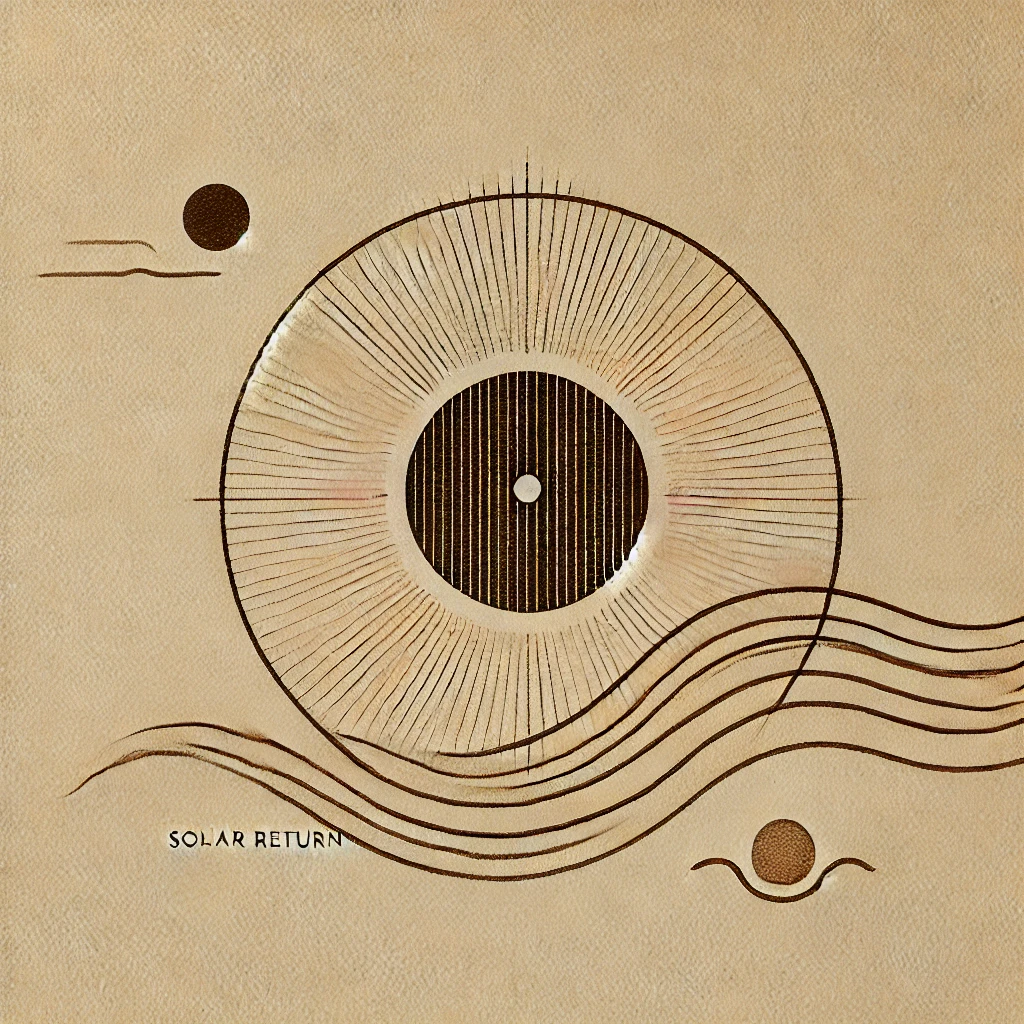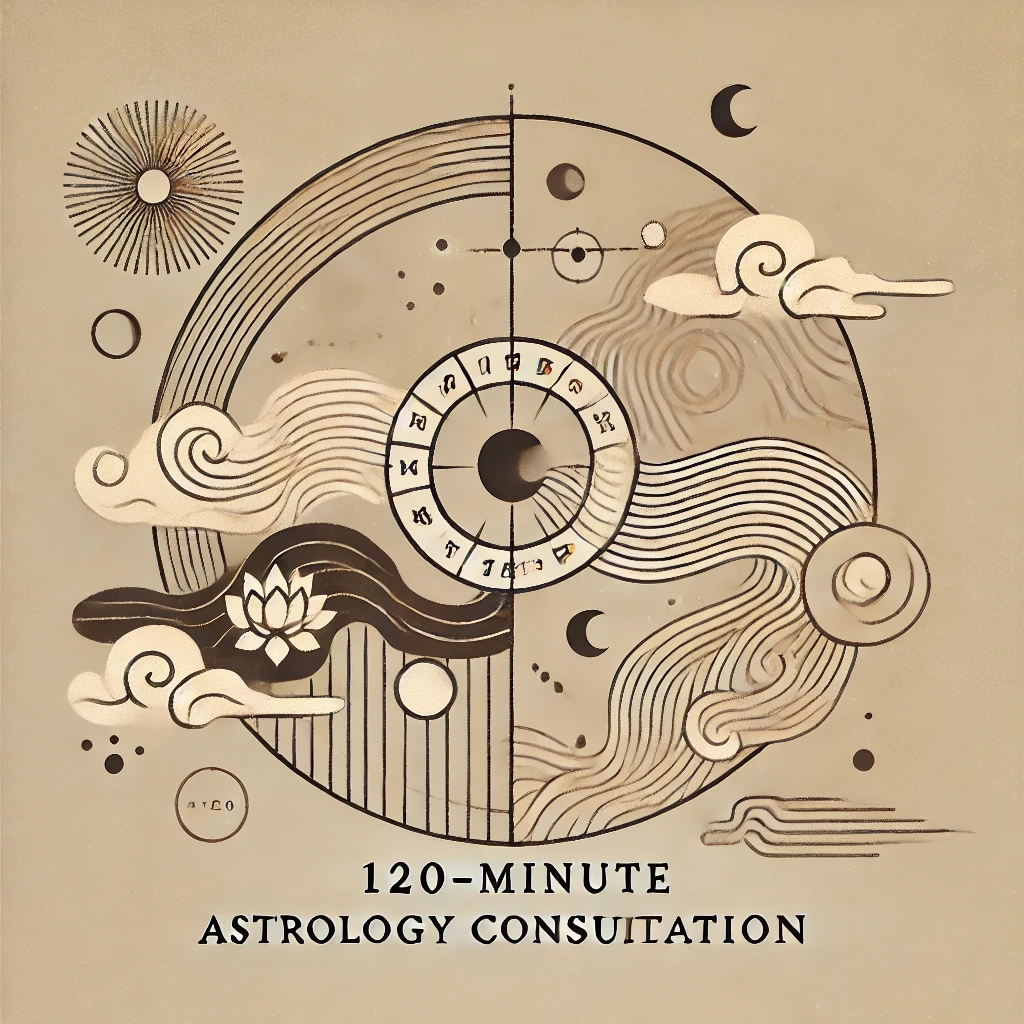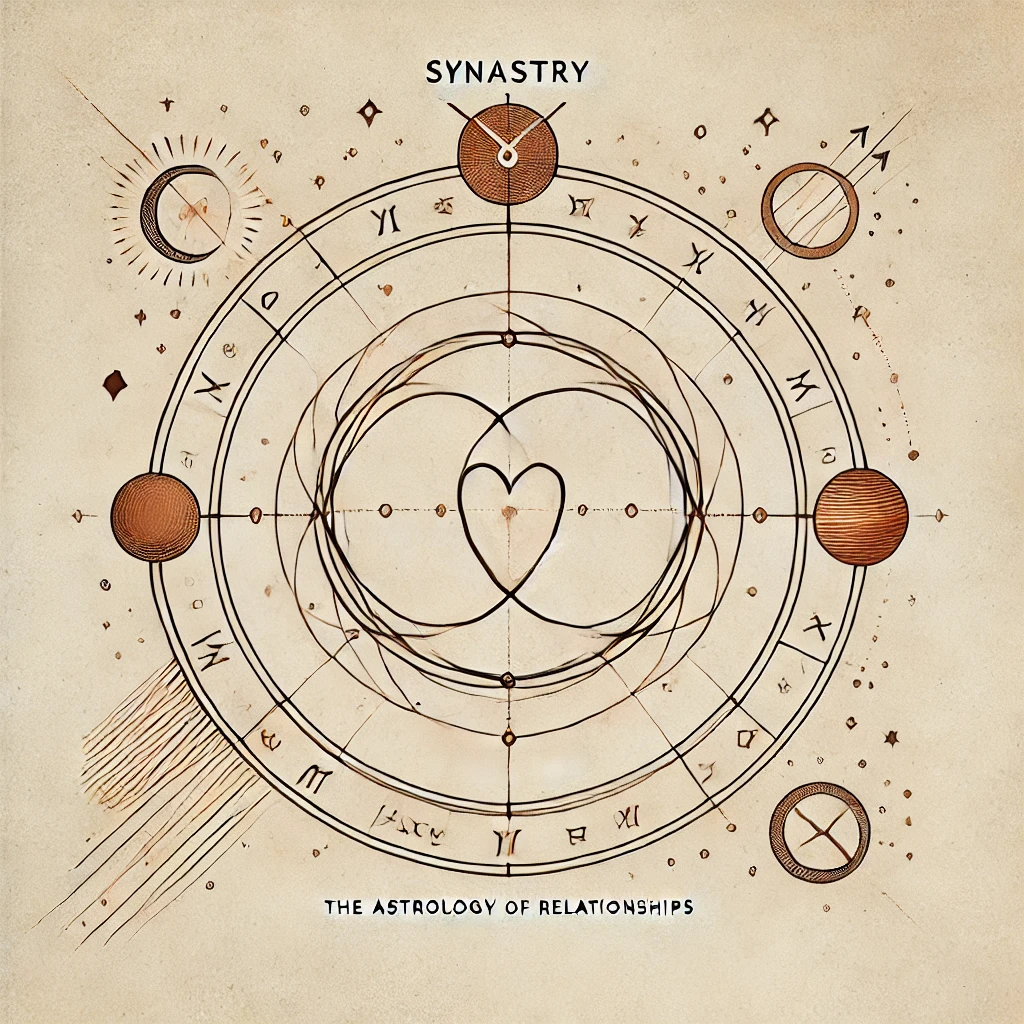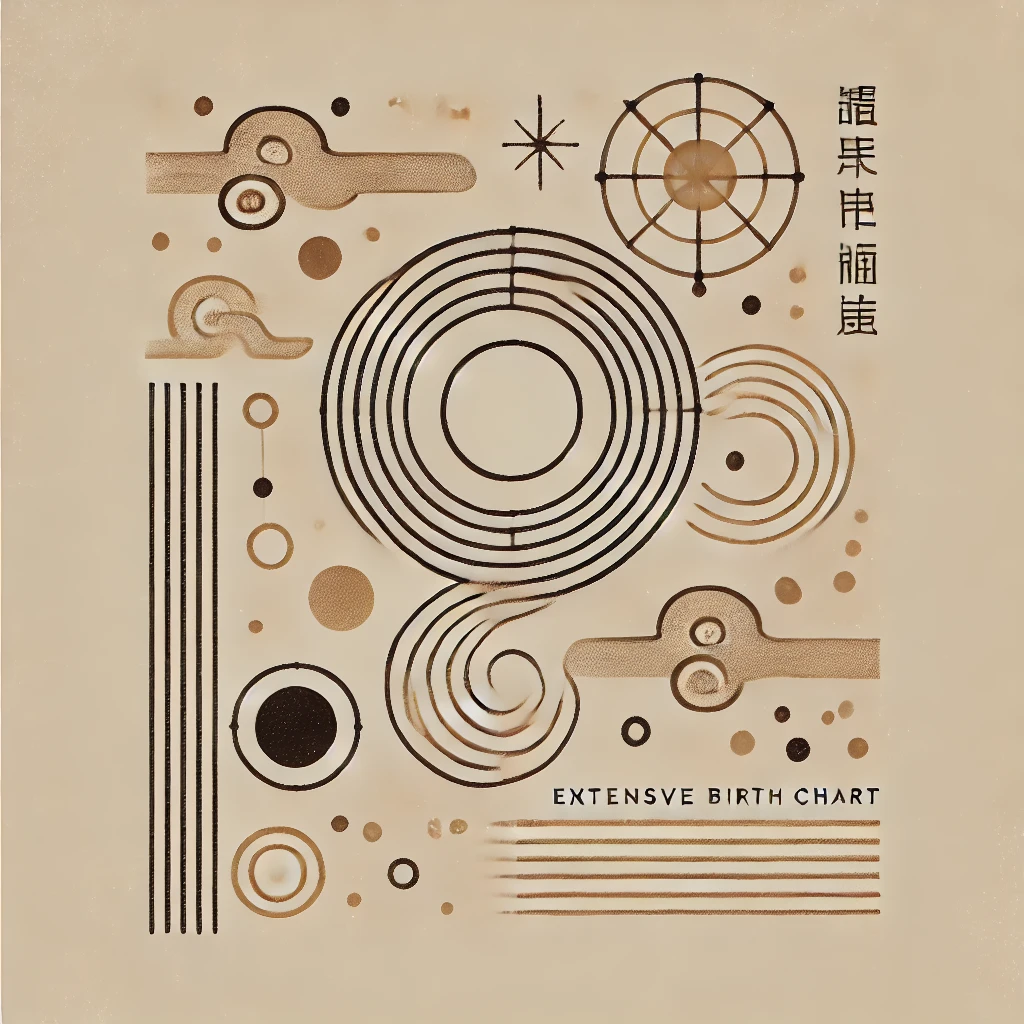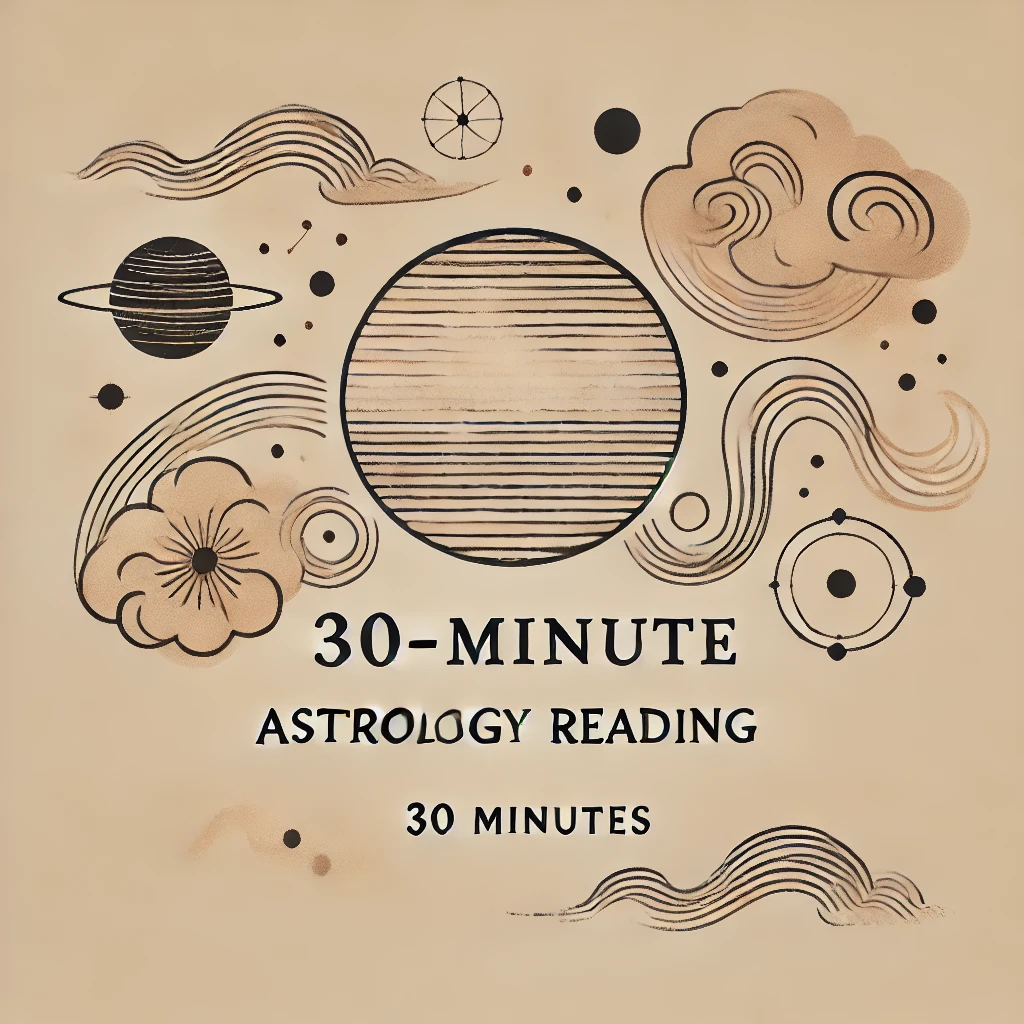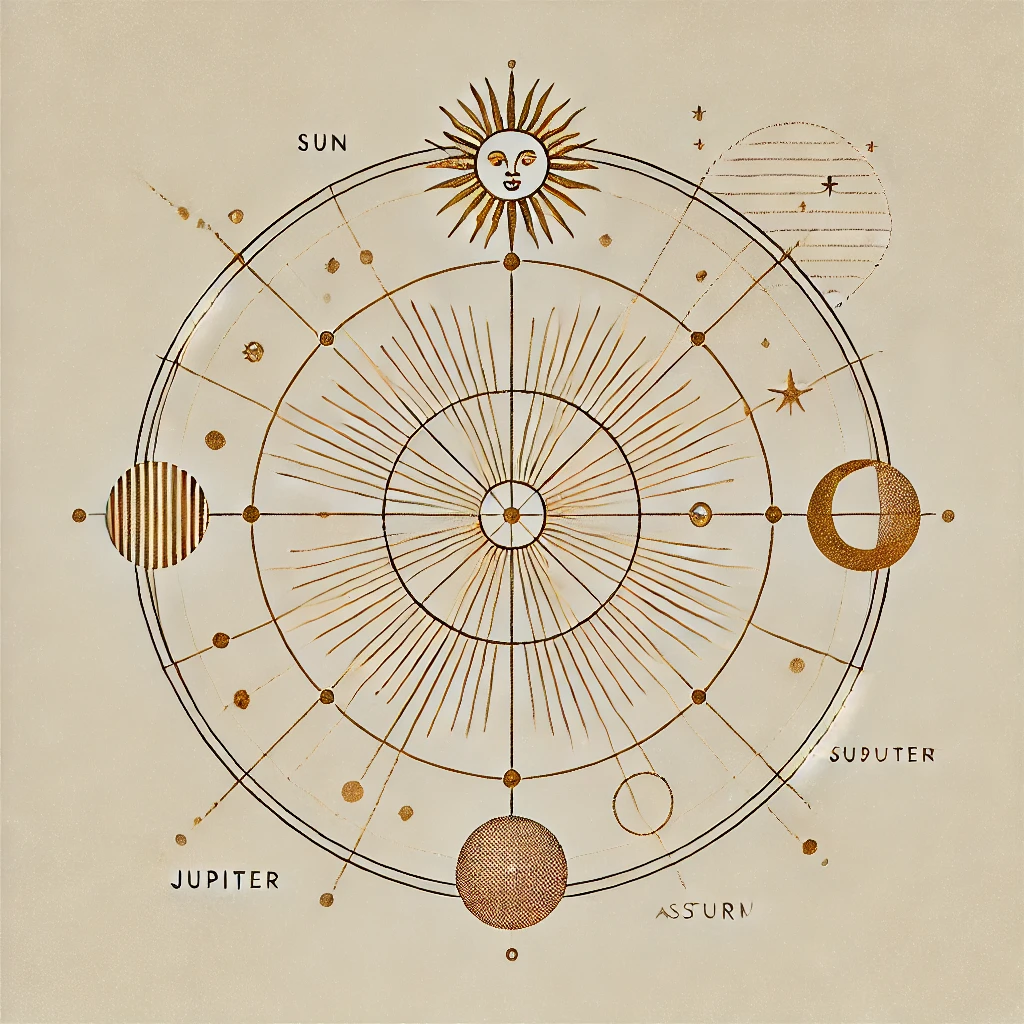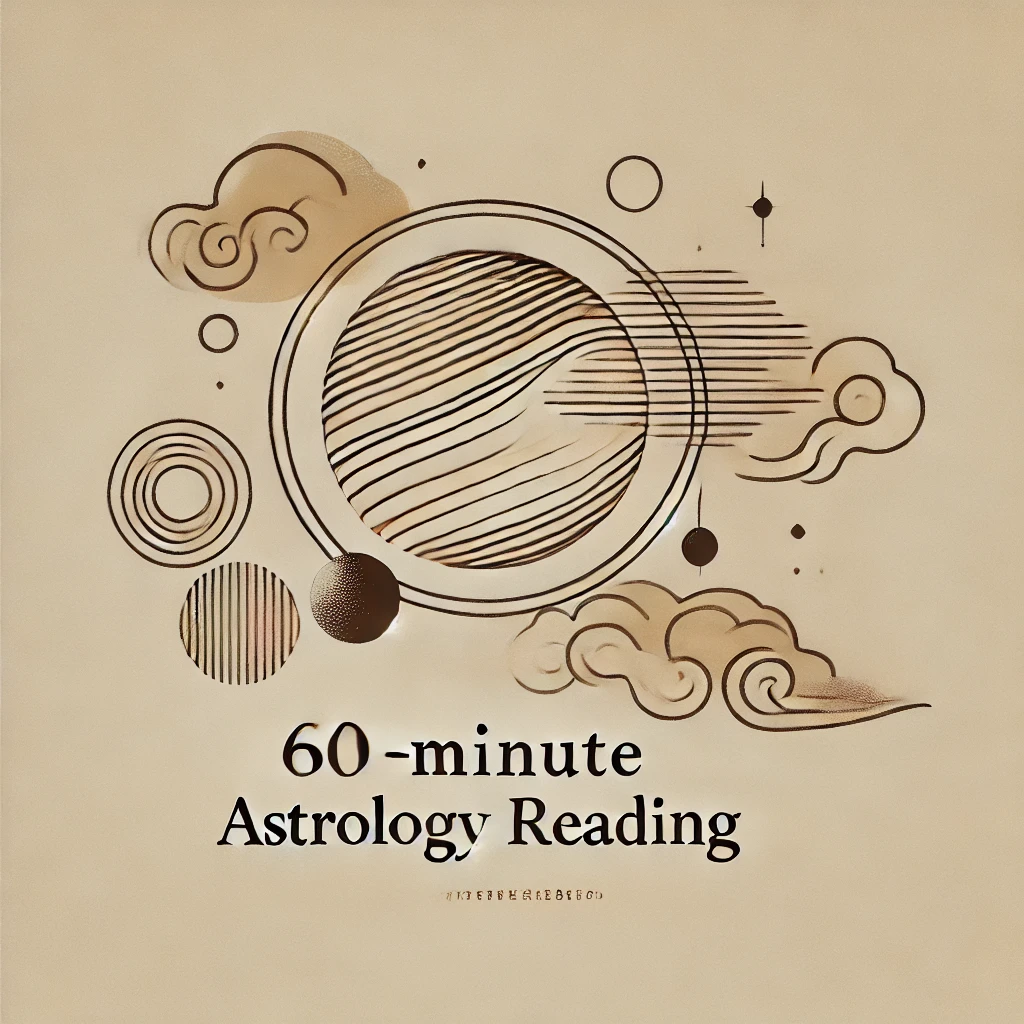What’s Happening in Your Life: Current Transits
€130.00
Planetary transits reflect cycles of change, growth, and opportunities in your life. This analysis explores the current movements of the planets in relation to your natal chart, helping you understand the energies at play right now and how to align with them consciously.
What You Receive
As time passes, planetary transits activate different areas of your life, marking periods of transformation, decision-making, and new beginnings. In this analysis, we will explore how the current transits influence your natal chart, what themes are coming into focus, and how you can work with these energies intentionally.
This report delves into:
- The most significant transits of the moment and their impact on your personal journey.
- Areas of your life in motion: what themes are evolving or requiring more attention.
- Opportunities and challenges: how to interpret these cycles and use them to your advantage.
- How to align with transits to make more conscious decisions.
This analysis is not a fixed prediction but a guide to better understanding the cycles you are experiencing and how to navigate them with clarity and awareness.