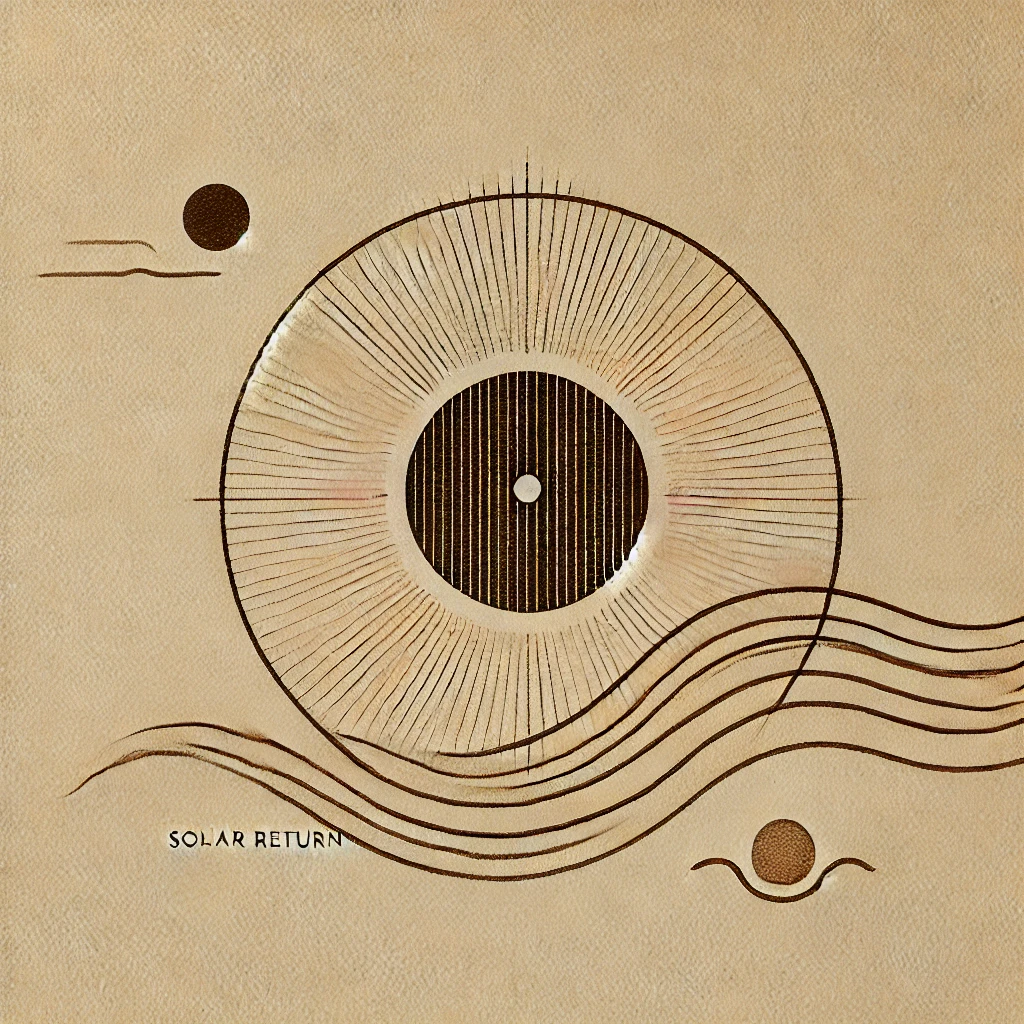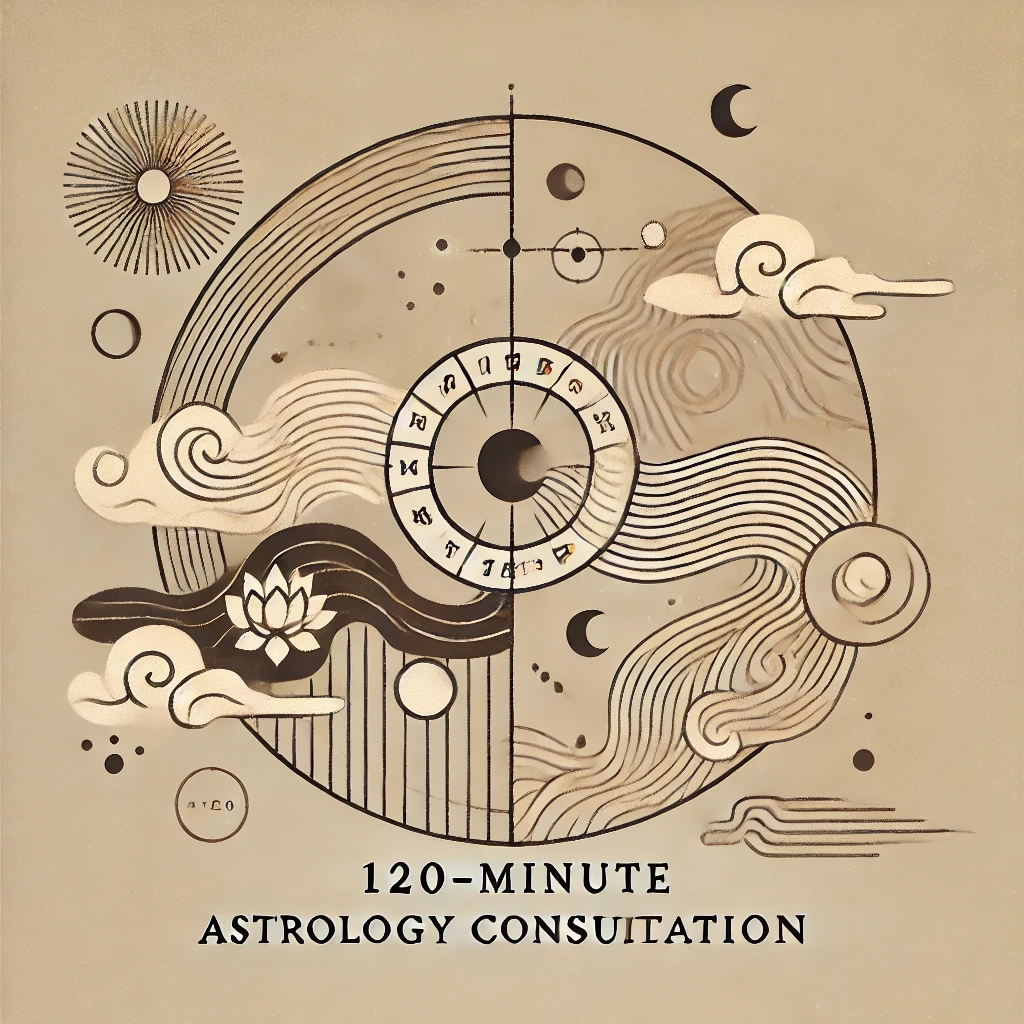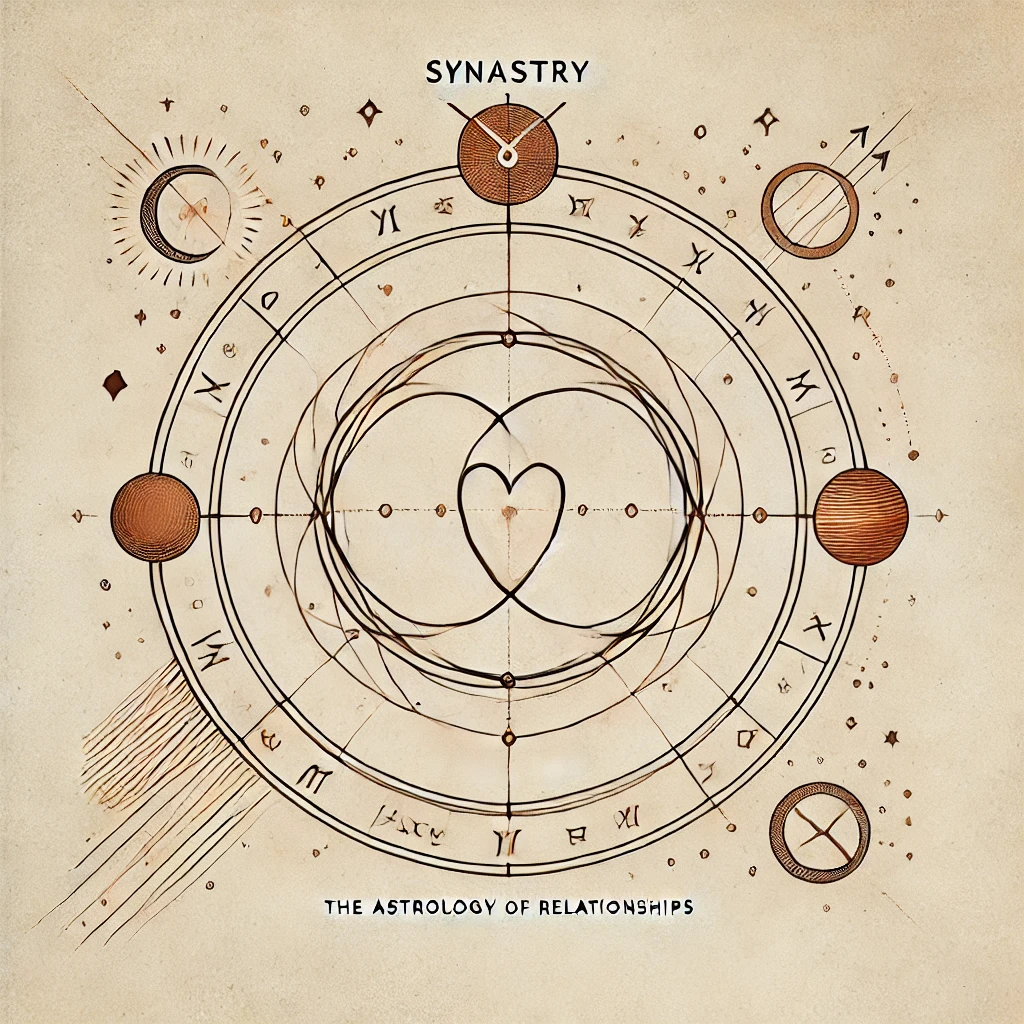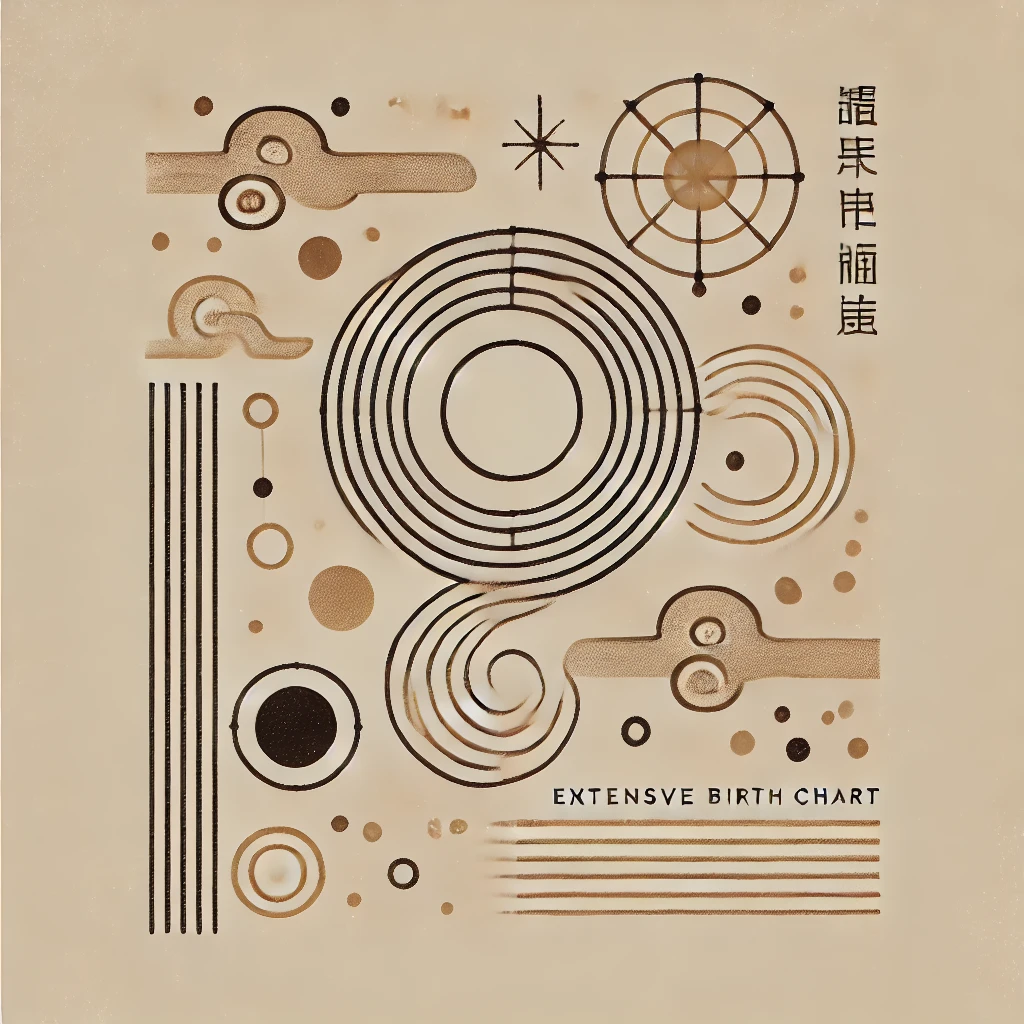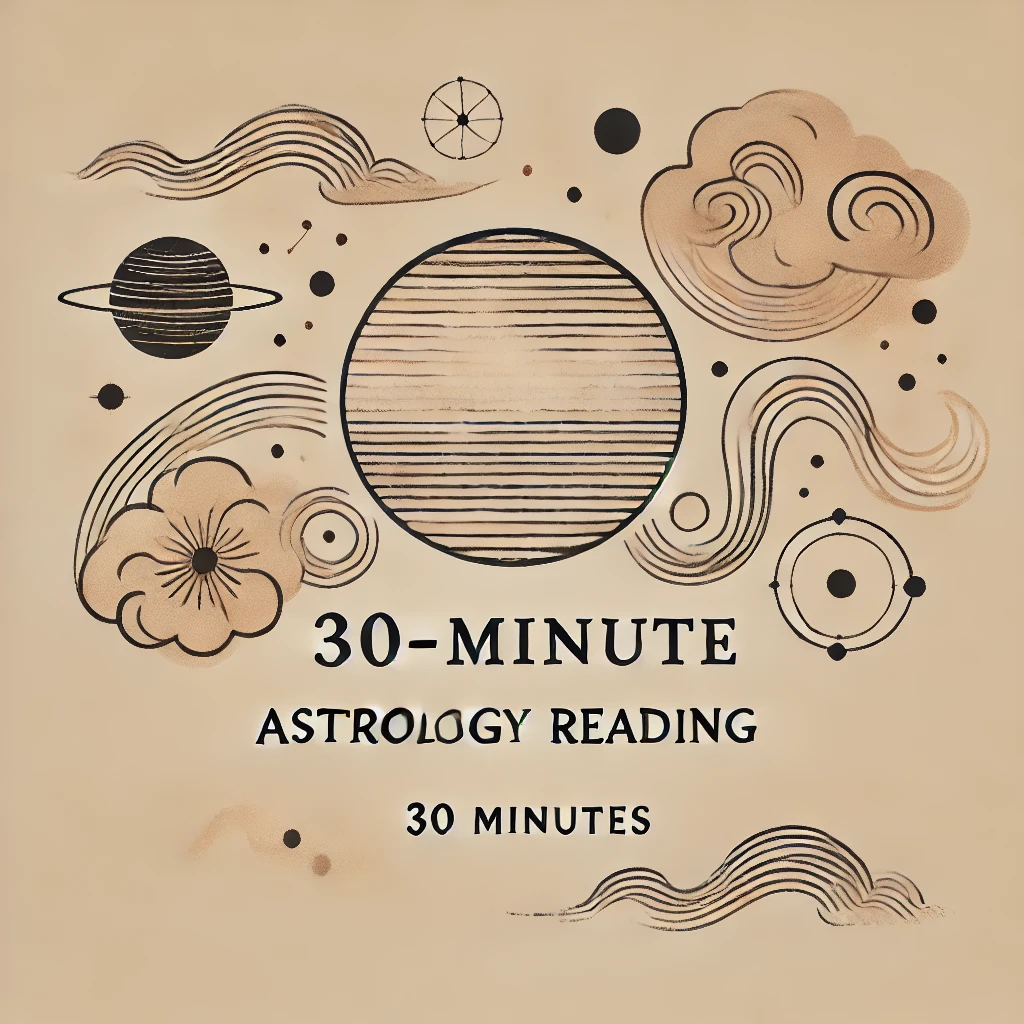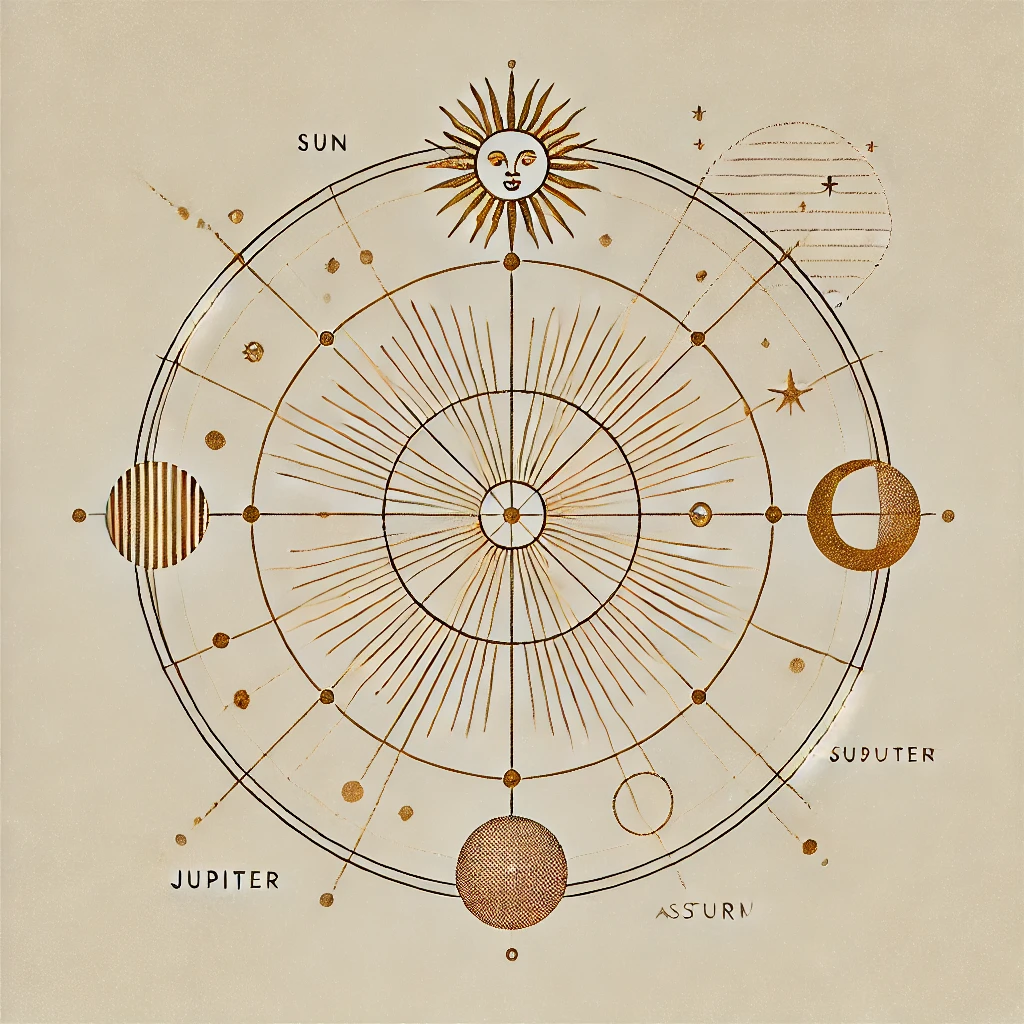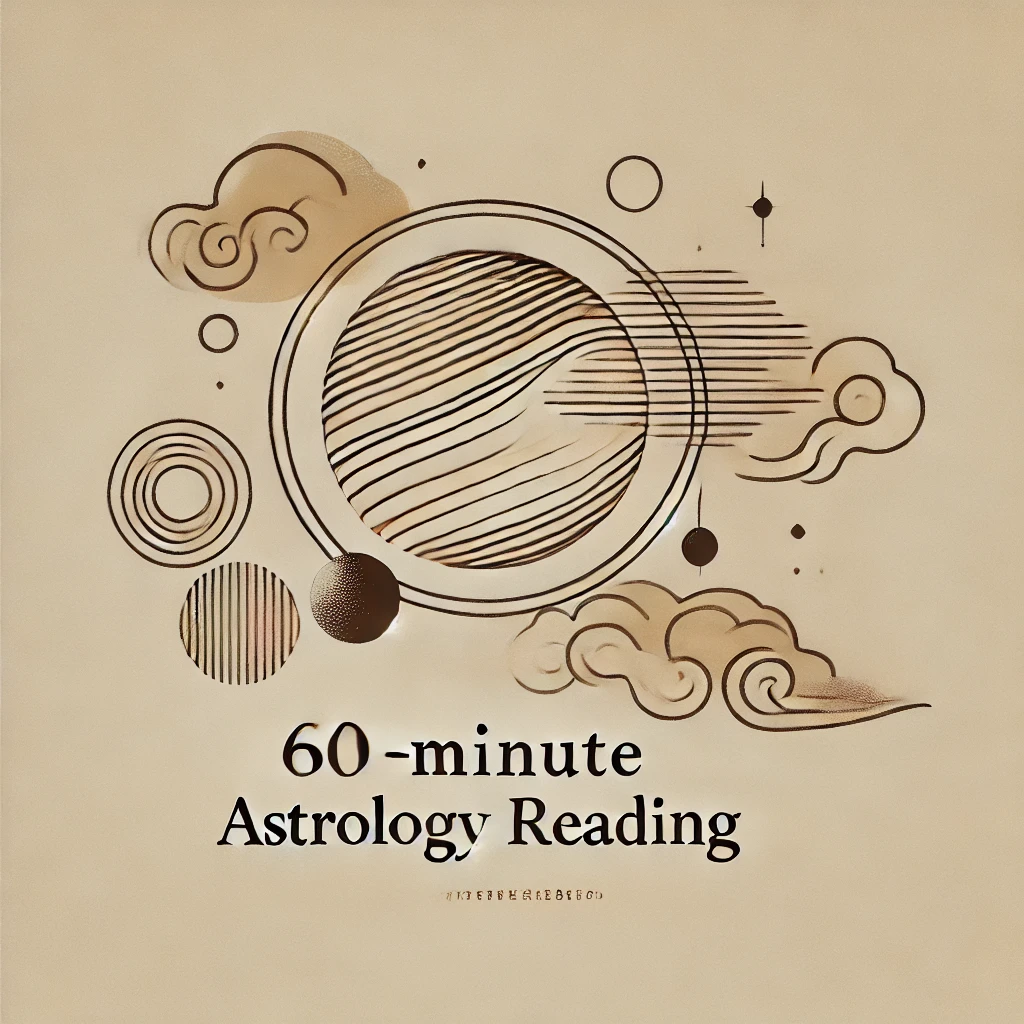Let Go of the Old: Karma and Transformation
€150.00
Some patterns seem to repeat without explanation, as if they were part of a larger story. This natal chart analysis explores the South Node, Pluto, and other key points that reveal the cycles of transformation in your life. Understanding these themes allows you to close chapters, release emotional baggage, and move forward with greater clarity. 8 to 10 pages.
What You Receive
At times, we find ourselves stuck in patterns that seem to repeat, carrying emotions or experiences that feel difficult to release. Your natal chart reveals the roots of these cycles and how you can work with them to move forward more consciously.
In this analysis, we explore the South Node, Pluto, and other key factors that highlight transformation in your life. This report delves into:
- Recurring cycles and their deeper meaning in your evolution.
- Inherited or karmic patterns and how to navigate them consciously.
- The role of Pluto in your personal transformation and what is ready to shift.
- How to release what no longer serves you and step into a new phase of growth.
This analysis offers insight into the changes you are experiencing and provides tools to move forward with greater ease and clarity.