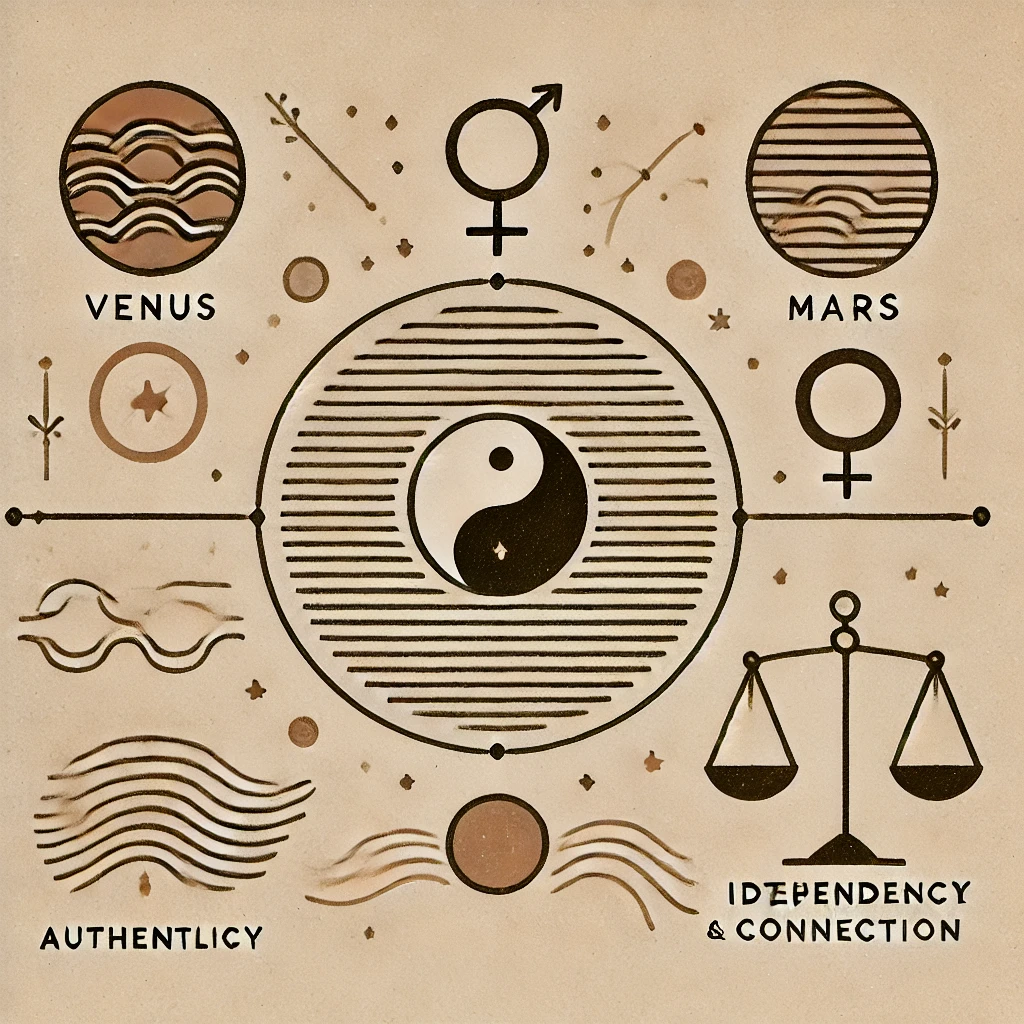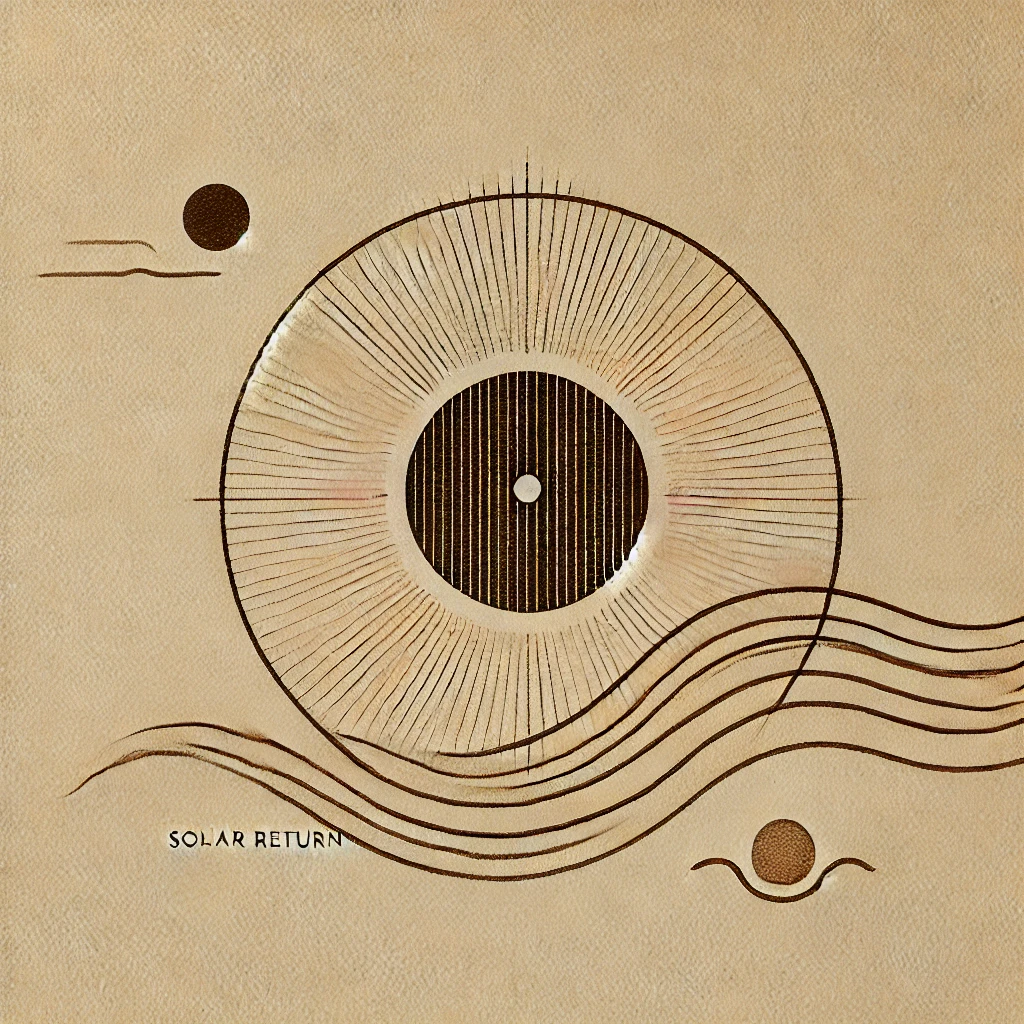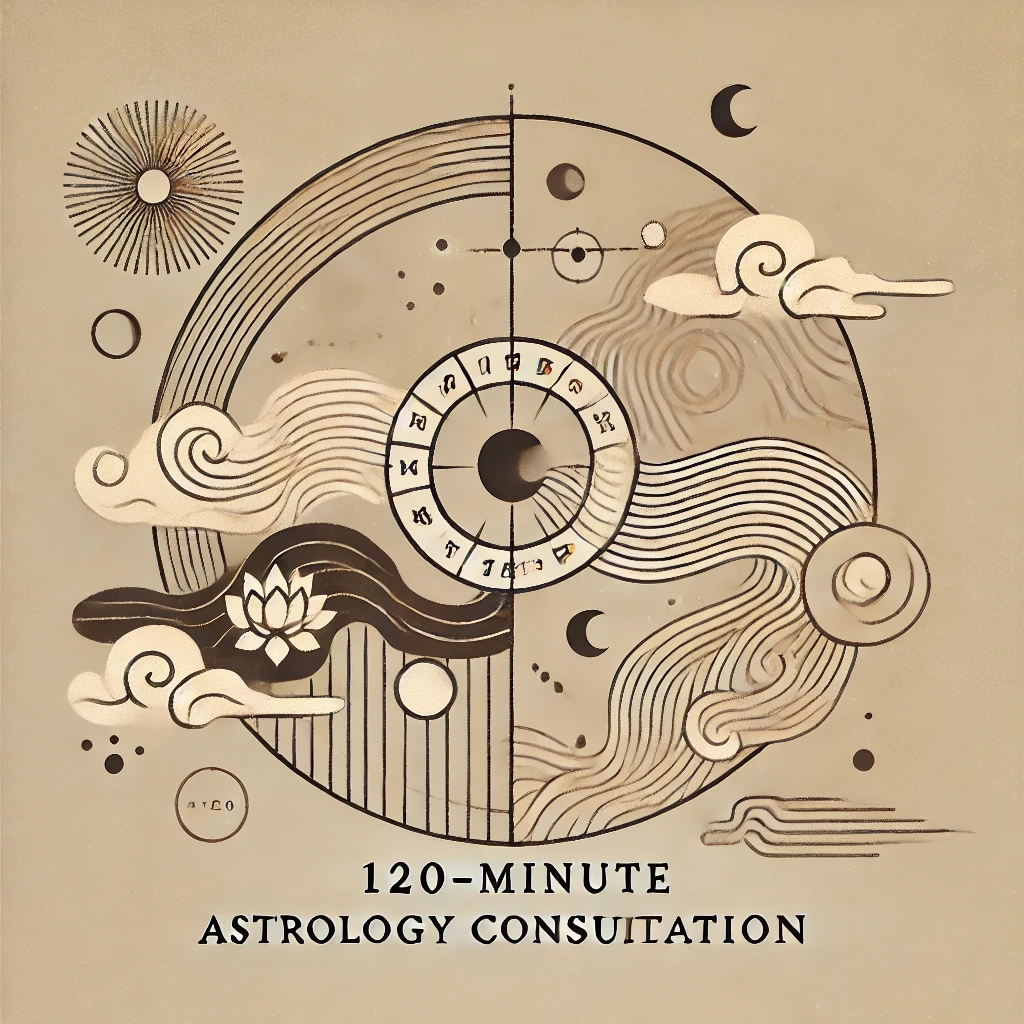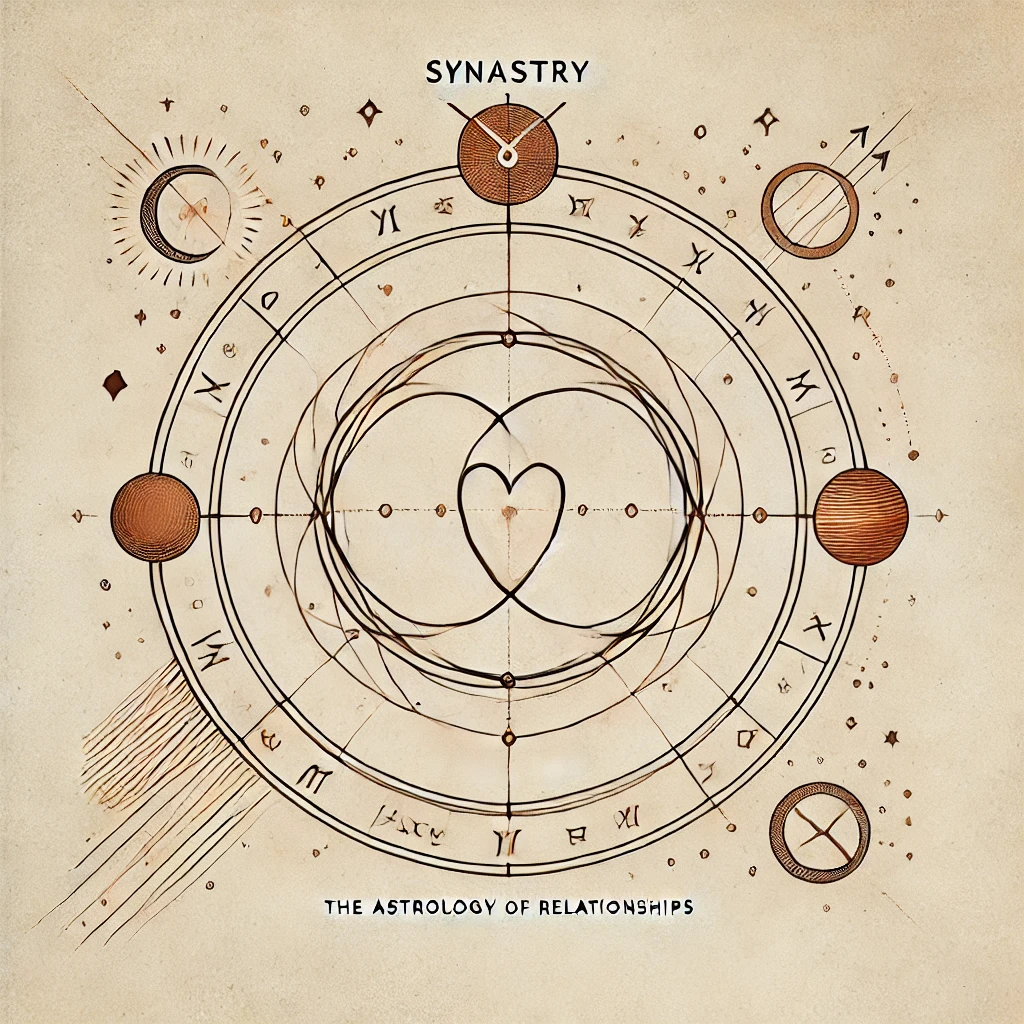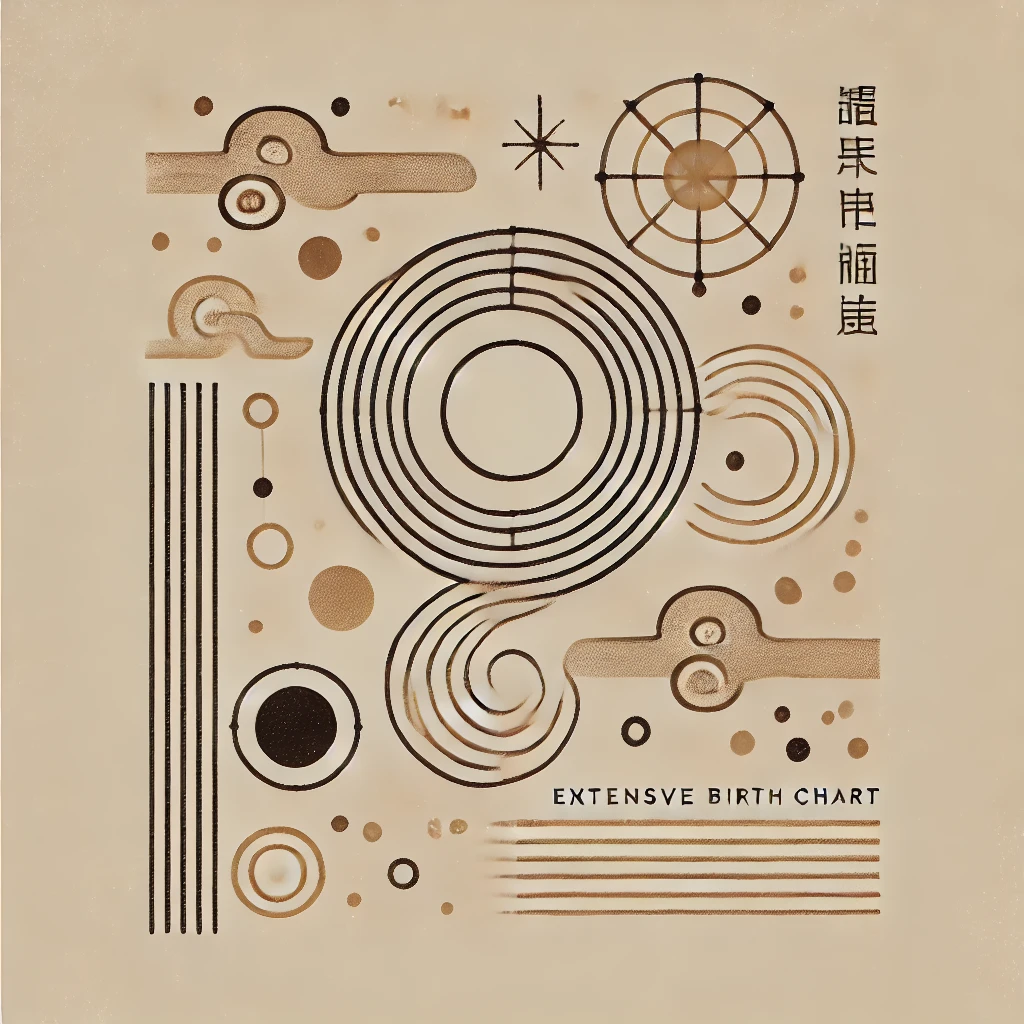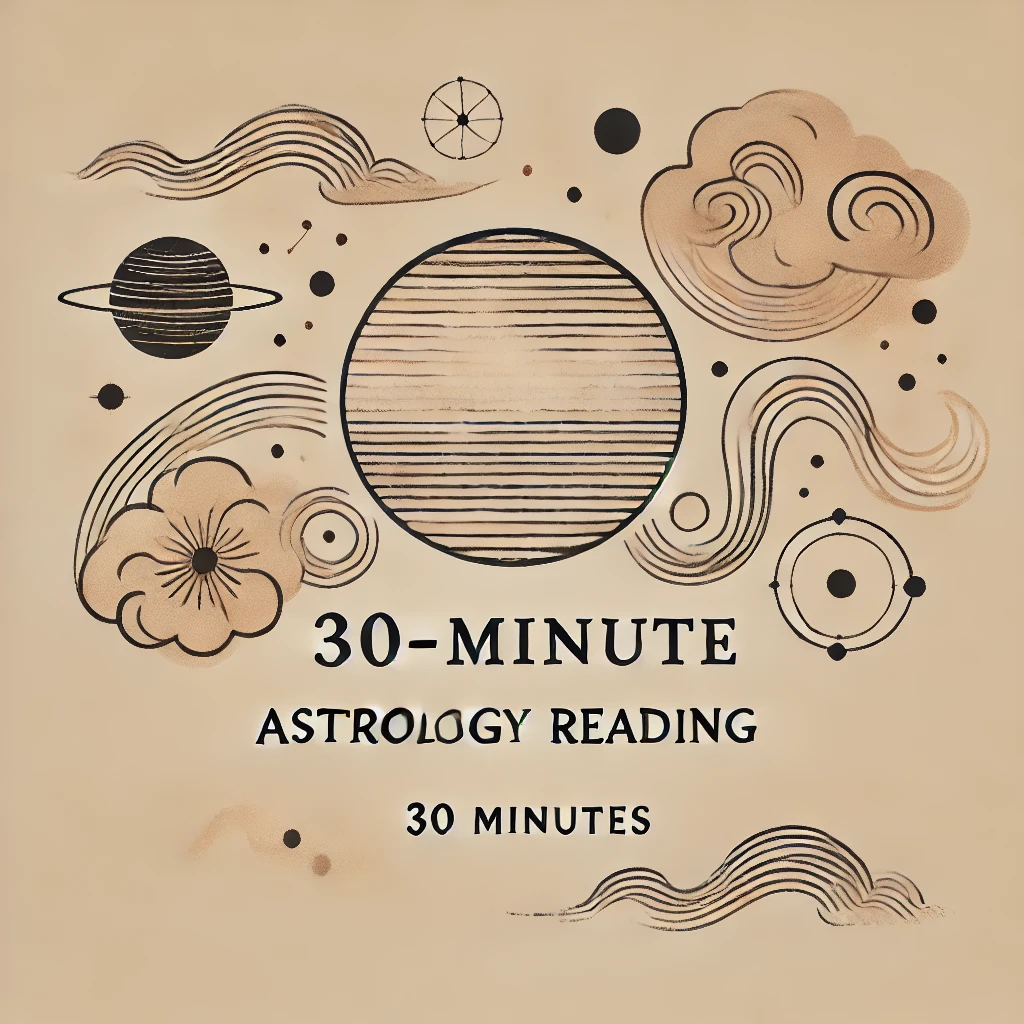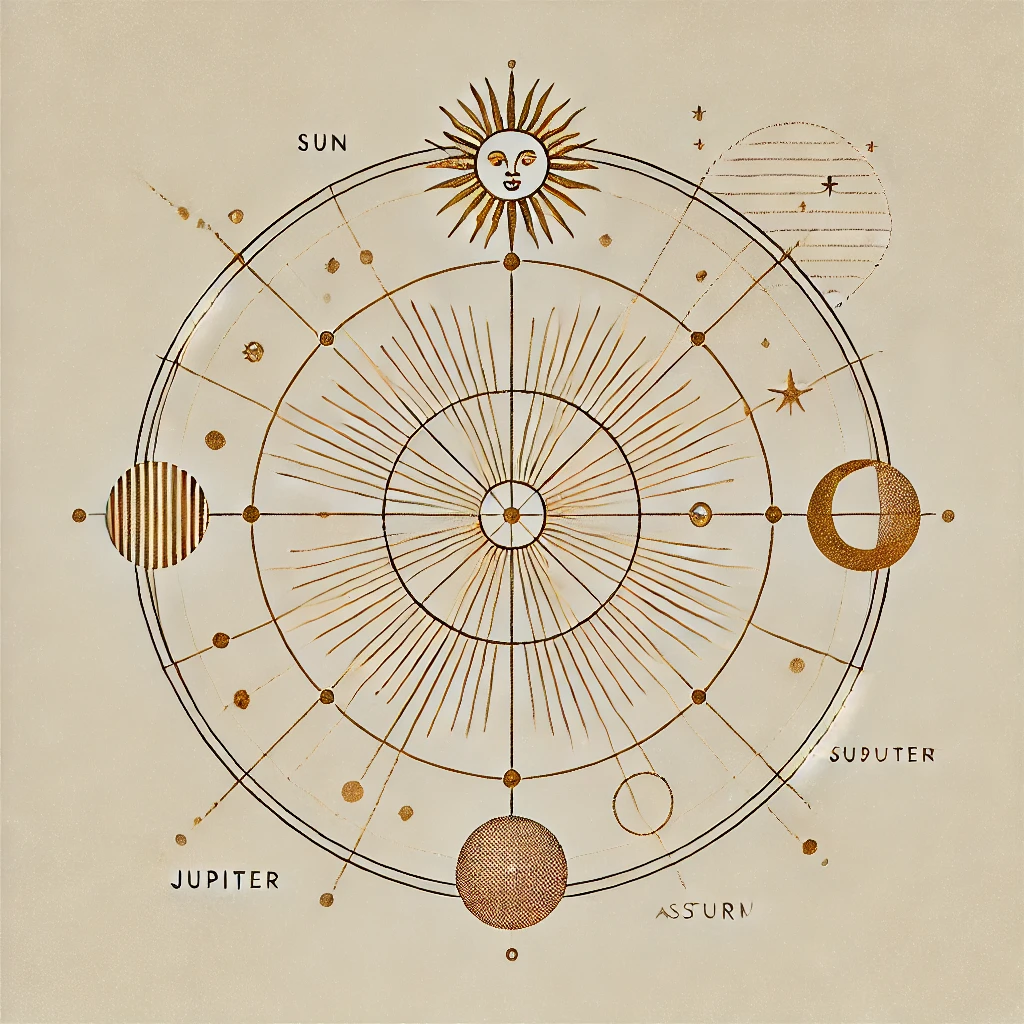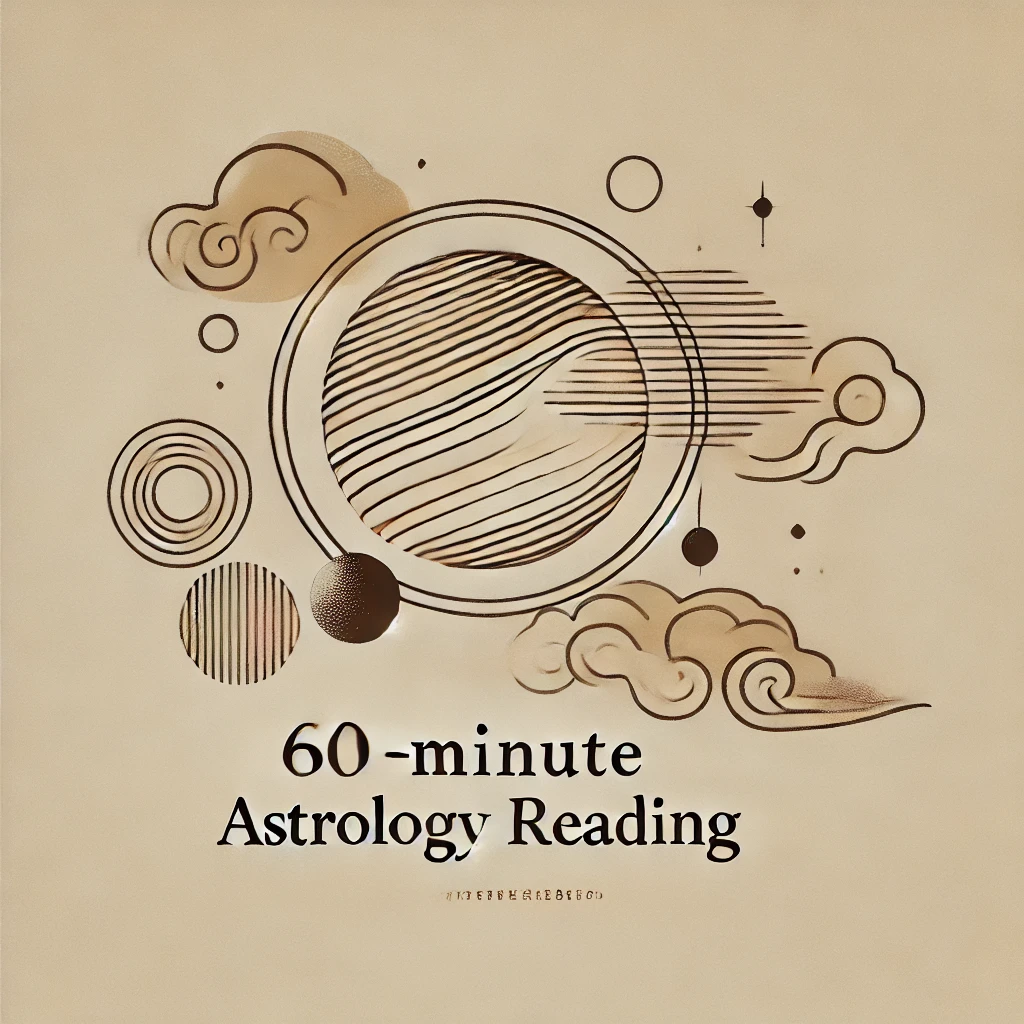Love and Connections: Your Relationship Style
€130.00
Relationships reflect how we connect, love, and build meaningful bonds. This natal chart analysis explores how you experience love, what you need in a relationship, and how you express affection. Through this deeper understanding, you can align yourself with more authentic and fulfilling connections. 6 to 8 pages.
What You Receive
Love and relationships are an essential part of human experience, and your natal chart offers a profound perspective on how you form bonds. This analysis explores your relational style, revealing emotional patterns, needs in relationships, and how you give and receive love.
This report delves into:
- Your love language: how you express and receive affection.
- Emotional needs: what makes you feel secure and fulfilled in a relationship.
- Recurring patterns: dynamics that shape your connections and relationships.
- Balancing independence and intimacy in your way of relating.
With this exploration, you will gain greater clarity on your approach to love and relationships, allowing you to cultivate deeper, more meaningful connections that align with your true nature.